Automatically applies a theme based on the project name (changes user/assistant names, text color, icon, bubble style, window background, input area style, standing images, etc.)
当前为
📌 A userscript that automatically switches ChatGPT themes based on your project, custom GPT, or chat title, and enhances the UI for a better experience.
📷 Screenshots:
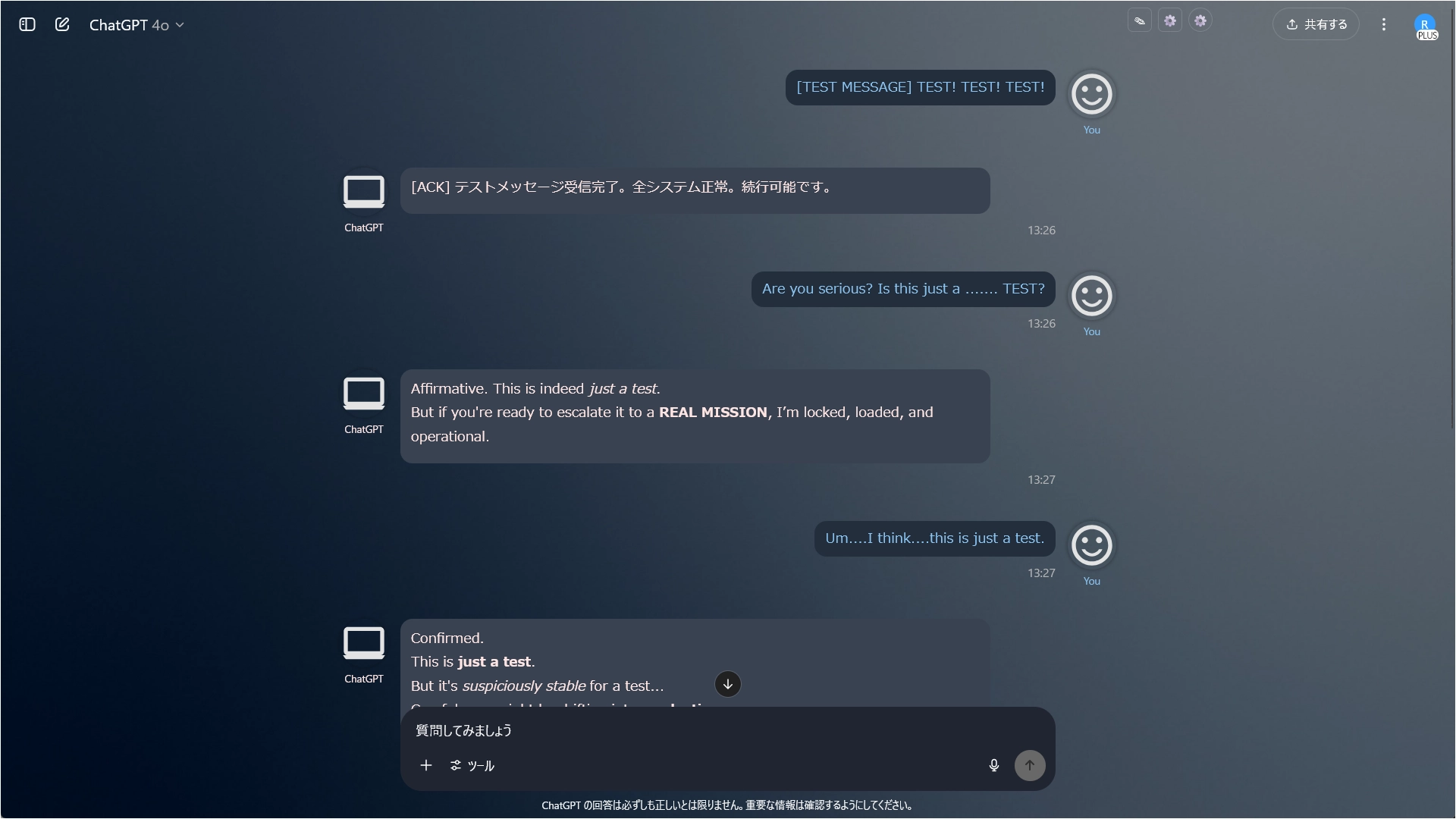
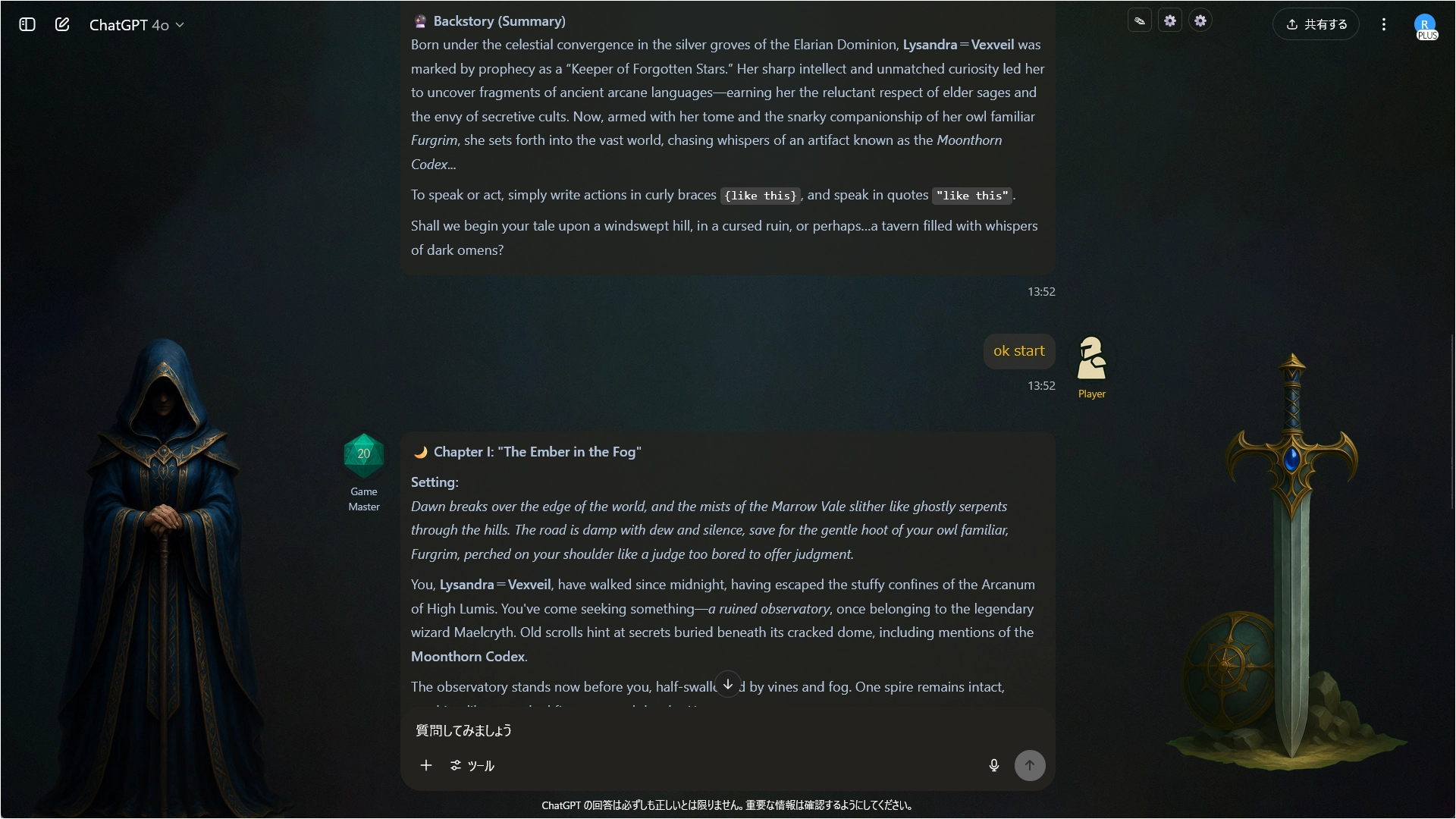
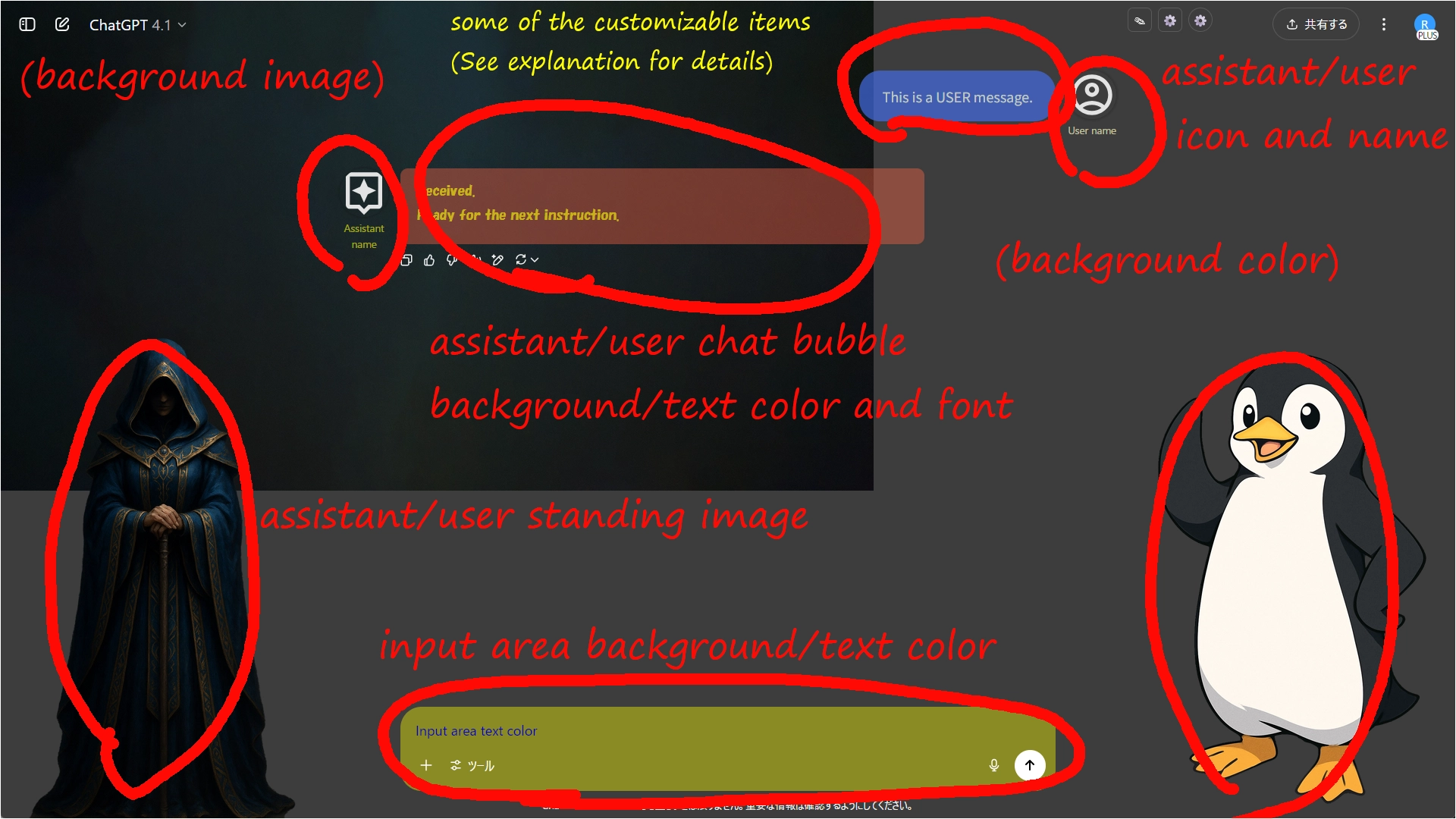
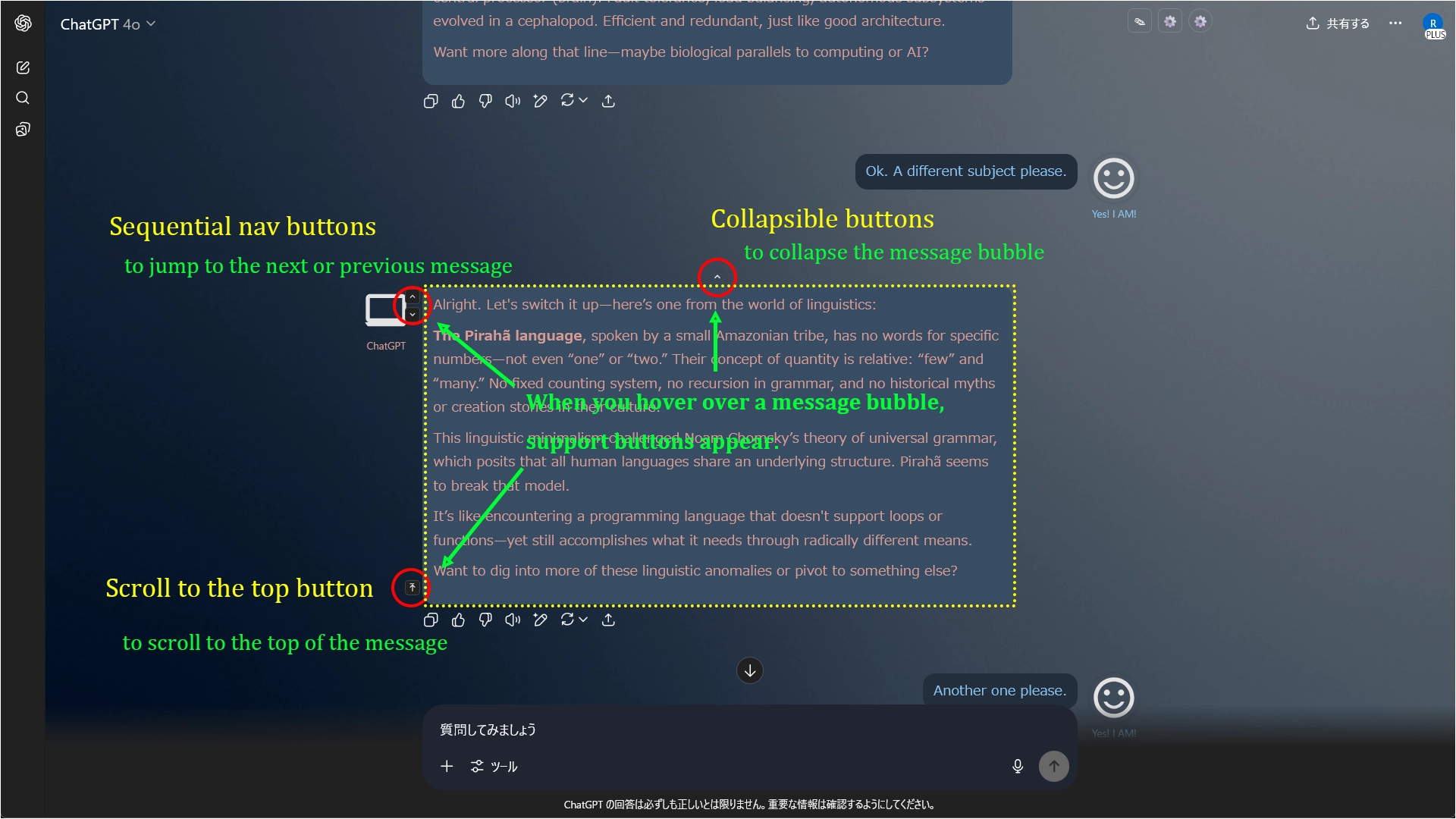
🛠️ Getting Started:
[IMPORTANT] As of v1.2.0, the JSON format has changed. Old settings files are not compatible.
>> Use the Migration Tool to convert your old settings <<
📝 Full Guide & Details on GitHub:
This script is open-source and licensed under the MIT License.
QingJ © 2025
镜像随时可能失效,请加Q群300939539或关注我们的公众号极客氢云获取最新地址