下载微博图片和视频。
当前为
# Download Weibo Images & Videos
A Tampermonkey script to download weibo images and videos.
- Supported in Chinese and English.
- Not support live photo
- Support downloading images and videos
## Screenshot:
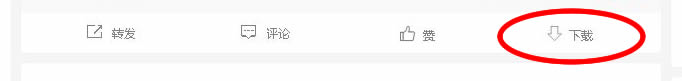
## Platform:
(Only listed those versions I tested. You could try it on other platforms by yourself.)
- **Tampermonkey** (tested on v4.13.6136)
- Firefox (tested on v91.0 64-bit)
- Windows 7 SP1, Windows 10 20H2 (which I tested on)
## Tutorial:
1. First time, this setting would show up. Choose any one you like.\

2. If you choose click a button to add download buttons, you would find that button on the left of the page.\
If you would like to change the way to add download buttons, just click the setting button on the left of the page.\

QingJ © 2025
镜像随时可能失效,请加Q群300939539或关注我们的公众号极客氢云获取最新地址