Show tags in the transactions listing on Mint.com.
当前为
Ever been annoyed that Mint lets you add tags while editing transactions, and then you never see them again? This user script makes the tags visible:
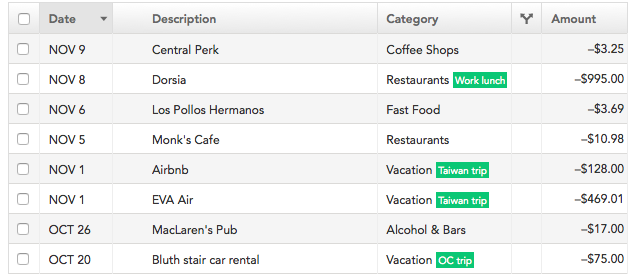
First, install a browser extension which lets you add user scripts: GreaseMonkey if you're on Firefox, or TamperMonkey if you're on Chrome, Safari, or Opera. (You can also follow more detailed instructions for your particular browser.)
Next, click here and you will be prompted to install Mint.com tags display.
This blog post discusses the motivation behind this user script and how it works.
Questions? Issues? Improvements? File an issue or submit a pull request!
QingJ © 2025
镜像随时可能失效,请加Q群300939539或关注我们的公众号极客氢云获取最新地址