Enhances the HTML5 video player with keyboard shortcuts and other features, and provides feedback on key presses.
This script is designed to enhance the HTML5 video player with keyboard shortcuts and other features, and provides feedback on key presses. It enables users to control video playback more conveniently and efficiently.
This script enhances your media player experience by providing features such as:
These features aim to provide a more efficient and user-friendly media viewing experience.
If you want to use this script for local file system, it worked. Something you need to do here.
You need to allow Tampermonkey to access file URLs. Right click on the tampermonkey, and allow this function.
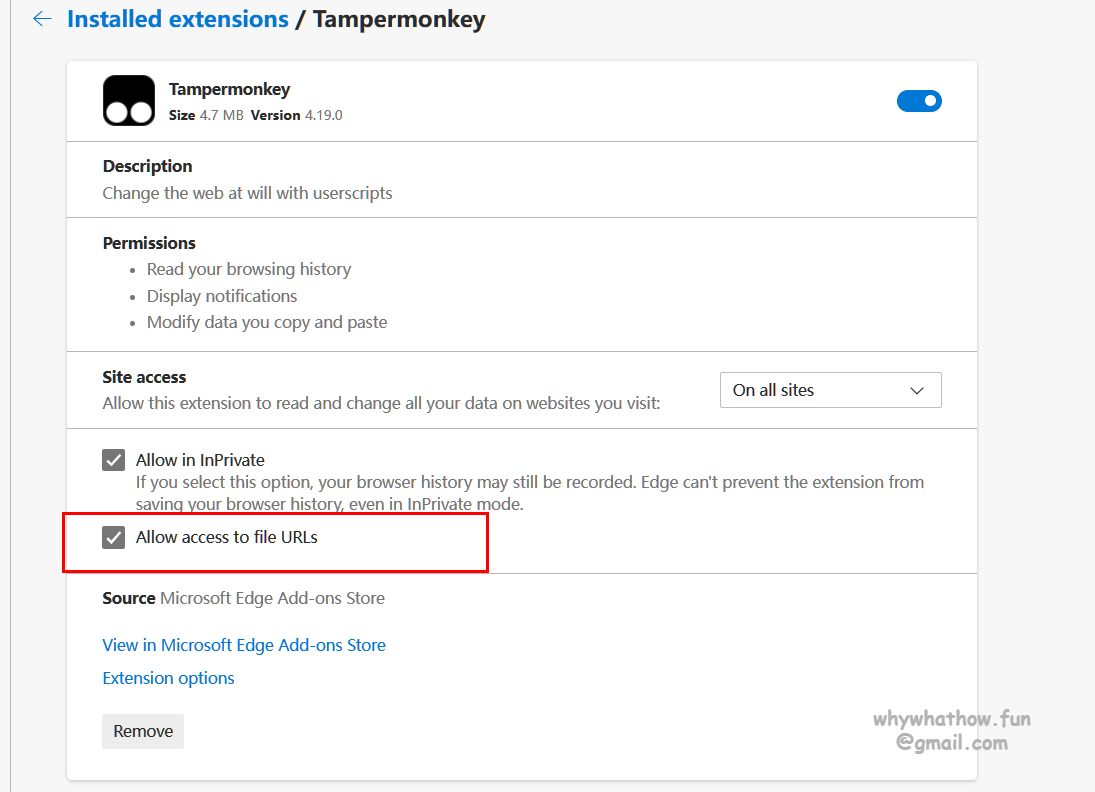
←: Rewind 5 seconds→: Fast forward 5 seconds↑: Increase volume↓: Decrease volumeF: Toggle fullscreenM: Toggle mute[: Slow down playback]: Speed up playbackR: Reset player settingsQ: Show shortcuts referenceP or Space: Toggle playEsc: Exit fullscreenThese shortcuts will only work when the video player is active.
QingJ © 2025
镜像随时可能失效,请加Q群300939539或关注我们的公众号极客氢云获取最新地址